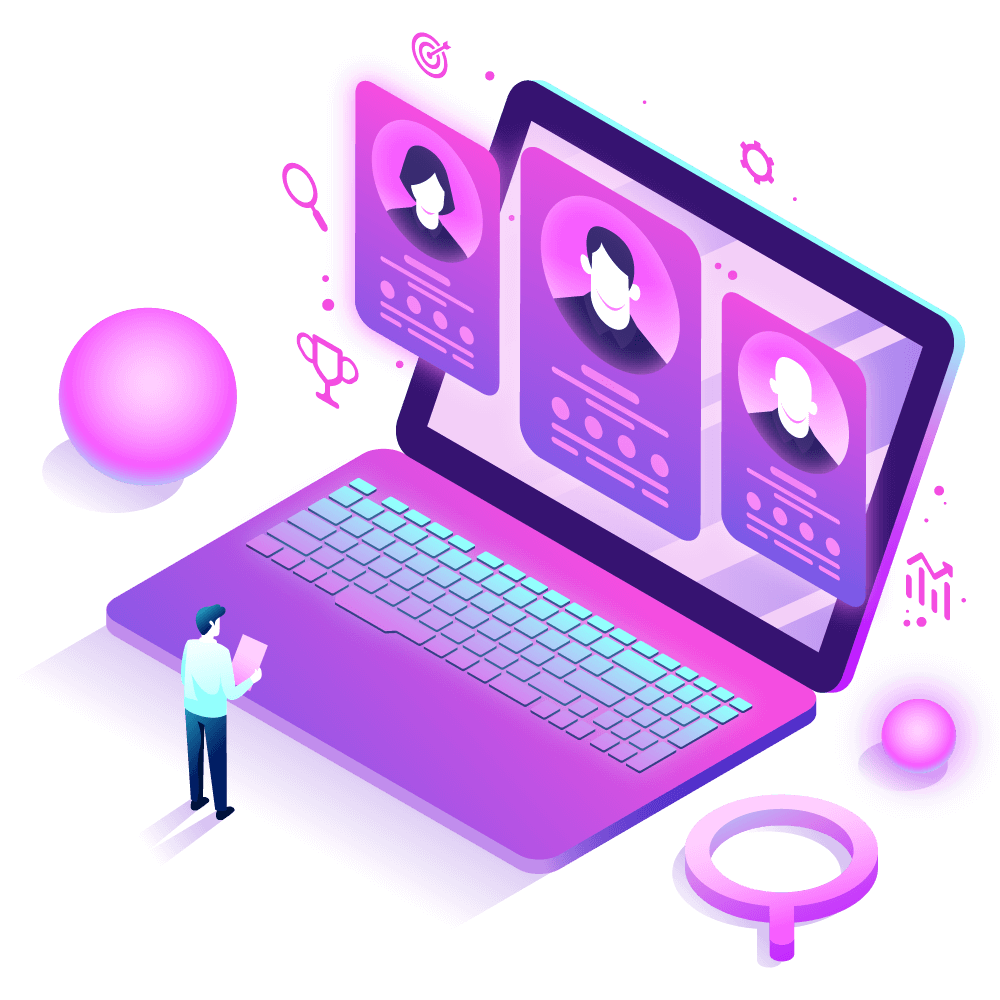If you want to upload your videos online, Instagram has introduced Instagram TV for you. Would you also want to make a different identity on this platform that is competing with YouTube?
Instagram TV, which was launched two months ago, is a brand new look of video content delivery, which fills the gap between YouTube videos that show long videos and Snapchat / Instagram stories showing extremely short videos with the need to search.
The good thing is that it is part of the Instagram App, which sees more than 500 million users daily. This is the reason why the number of videos posted in the two months of the beginning has increased rapidly. If you are too fond of uploading online videos then you can take full advantage of this new platform.
Channel Creativity At Any Time
If you want to create your own channel for uploading your videos to IGTV, you can use the standalone IGTV app or you can create the channel by going to the Instagram. It is very easy to do this on the IGTV app. After opening it, go to Settings and tap on the Create Channel.
Here you will find information about IGTV basics on which you will next click and then finally you will get the option of Create Channel. If you do not want to download any additional app for using igtv’s feature, you can also create a channel from your Instagram app. Tap the IGTV icon on the home page and then go to settings by clicking on the gear icon and clicking on the creative channel. Now your Instagram channel is ready to upload videos and share them with the whole world.
2 to 5 minutes of video
By the way, videos can be only 15 seconds on IGTV, but posting 2 to 5 minutes of video will be beneficial for you. While small videos are now out of circulation, the viewer’s attention wanders while watching long videos.
Shoot the camera by rotating 90 degrees
To shoot a video in a vertical format for Instagram TV, you can shoot the camera by rotating at 90 degrees. On uploading, the footage will appear in horizontal widescreen, but during post-production, your editor can rotate it and turn it into vertical.
Providing subtitles will also be helpful
85% of Facebook videos are seen without sound, and this number is the same for other platforms except for YouTube. Keeping this in mind, if your content involves dialogues, then adding subtitles will be a sensible step. This will be especially useful for viewers watching videos on mute mode.
If the video is shooting from the smartphone then
Know that the image of your smartphone is so good that the image can never be the same as the quality video camera. However, if you want to shoot a video from a smartphone, choose the phone with the best camera. You can also use the attached lens to achieve better quality.
Promoting your channel
Like Regular Instagram algorithms, IGTV also values the total view count of your video content, along with how fast the views increase. When your content goes live for the first time, it is most often your current followers. In order to get maximum viewership within 24 hours of posting it, it is important that you communicate to your callers that posted on their IGTV. For this, you can share 10-second story teasers with your follow-up on your Instagram account or through the image of your feed, you can create a curiosity to watch your video inside the audience.
It will take some time for you to create great strategies to be popular with Instagram TV, but with the help of these tips, you can achieve better results for your hard work.